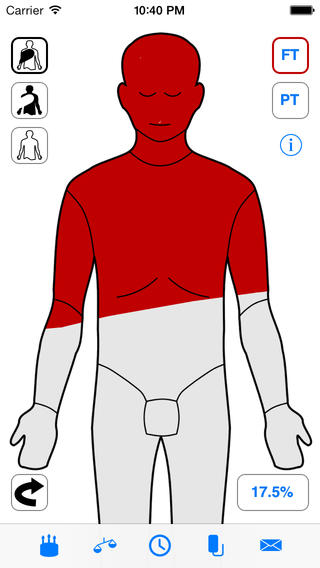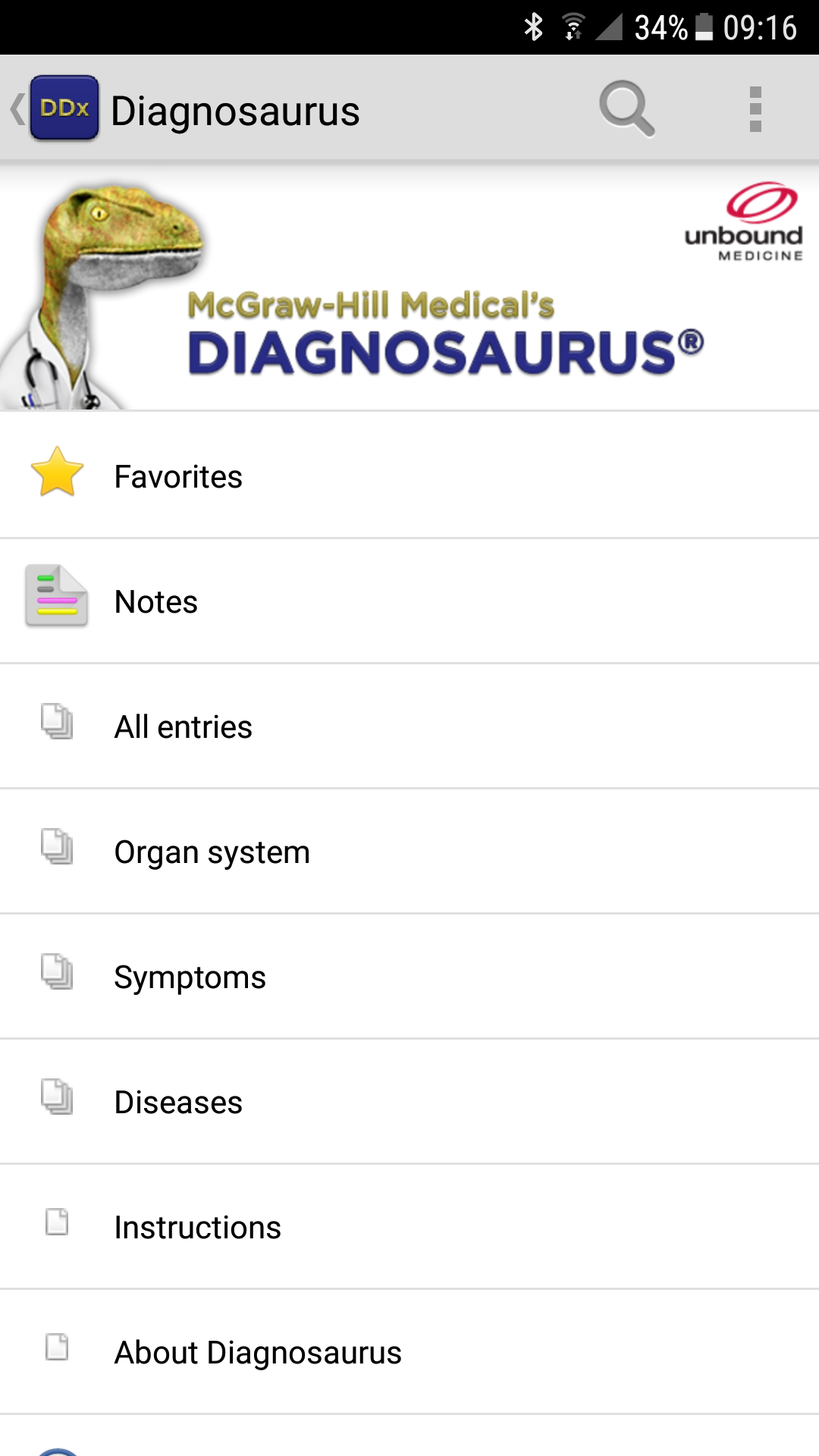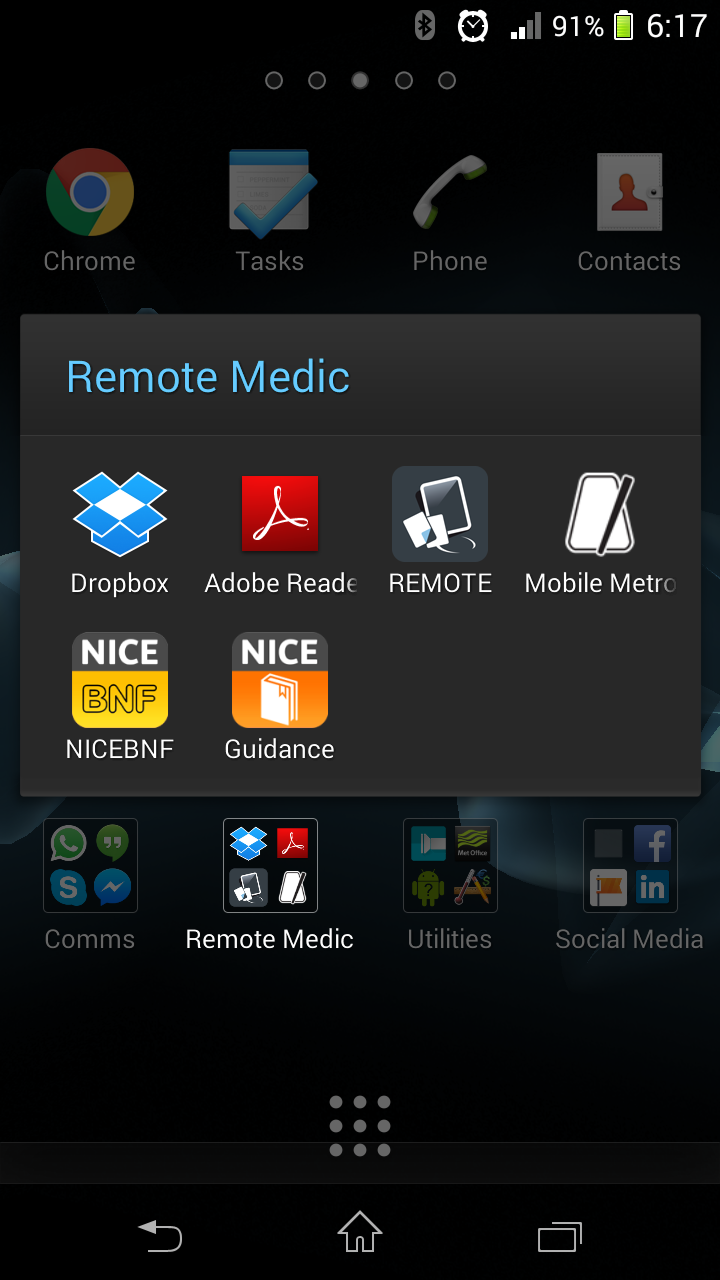Apps For the Remote and Pre-Hospital Medic
The world is certainly not short of Apps for iPhone and Android phones and tablets; we think these are some of the best available for the Remote Medic.
When we first compiled a list we had to separate them between iPhone and Android because not all were available on both platforms but nowadays there is much more parity between these, in fact there are now more Apps for Android than iPhone.
The majority of these Apps are for Pre-Hospital Care but we have also included some which are very simply, really useful.
Pre Hospital Care Apps
What 3 Words
what3words is a geocoding system for the communication of locations with a resolution of just 3 metres. What3words encodes geographic coordinates into a unique combination of three words; the encoding is permanently fixed.
As long as both parties have the app, this method is more accurate than an 8 figure grid reference and with out the opportunity for communication error with grid references or lat and long.
What 3 Words -FREE
SOAP Notes
For the remote and offshore medic working under an employer, you will have your own internal casualty reporting and recording format. SOAP Notes provides a fully inclusive recording software which can be used on its own if treating a casualty following an accident or incident or – if the medic is in an occupation health or nursing role – patients notes can be referenced and searched against previous encounters.
Embed GPS data, add photos from the field or of the casualty’s injury or complaint and share in real-time to coordinate a rescue. Powerful stuff which is probably limited by screen size on a mobile phone but ideal for your Tablet.
METHANE - by Prometheus
This fantastic toolkit allows you to create a METHANE report and share it from your phone; click through each section adding content with a click of a 'button' and your location via GPS and then send via whatever comms route you have on your phone - email, text, Messenger, Hangouts, Whatssap.....
Mersey Burns
Medicines Compendium UK
In the UK the British Nursing Formulary is the definitive guide to all licensed pharmaceuticals and it is available as an app for both iPhone and Android but the vast majority of medications contained within are highly unlikely to be encountered in an emergency or prehospital setting and access is only available to Registered Healthcare Professionals. The Medicines Compendium UK is clear, intuitive, easy to navigate reference tool of common medications including their uses, dosages, indications, contra-indiactions and warnings. It is searchable using both generic and brand names.
NICE Guidelines
The National Institute for Clinical and Healthcare Excellence (NICE) has developed a mobile app that allows users to access NICE guidance from their smartphone.
In response to demand from clinicians and other users of NICE guidance, the app allows you to search, browse and explore all of NICE's current guidance within one handy app. Although not optimised, the app can also be used on the iPad and other tablet devices.
Browse over 760 items (7000+ chapters) of NICE guidance. Guidance is arranged topically by conditions and diseases, and public health topics
Rapidly search all NICE Guidance on your smartphone
Select full guidance documents or selections of individual chapters from guidance documents, bookmark individual sections of guidance chapters for use as offline reference on your smartphone
Adjust the font size; alter the colour presentation of the text; ‘swipe' from chapter to chapter when reading guidance.
Automatically receive updates and new guidance as soon as it's published on the NICE website.
Essential Anatomy 3D
One of the best 3D anatomical tools for reference and revision although much more suited to the large screen of a tablet.
A cutting edge 3D graphics engine powers a highly-detailed anatomical model and outstanding quality graphics.
The app represents a unique approach to learning general anatomy. The graphics are unparalleled and make learning, through the use of informative content and innovative features, a rich and engaging experience.
This app includes essential anatomy for 10 systems:
Skeletal
Muscles
Connective Tissue
Veins
Arteries
Nerves
Respiratory
Digestive
Urinary
Lymphatic
also includes the Brain and Heart
Other Useful Apps
If your phone doesn't have a flashlight function, install one now but be prepared for it to drain the battery faster than your first remote control car on Christmas day. Similarly there is no excuse for not having a free Unit Converter app. Convert Pad is a free and functional app for Android.
And how about a Metronome App? CPR, like all physical activities, is subject to skill-fade if not practiced and rate and rhythm are both critical factors in the quality of CPR. The use of songs such as Staying Alive are a useful teaching aid but these are still subjectively applied and rely on the users interpretation of the tempo.
Either way, the side of the road with frightened or distracted lay people or the deck of a boat staffed by Local Nationals is not the time for a full-on lesson in CPR.
A metronome set to 120 beats per minute beside the casualty provides an instantaneous prompt to keep you and everyone else in time.
Manage Documents
Being away from civilization yet having to manage paperwork is a necessary evil. CamScanner allows you to scan documents using the camera on your phone or tablet but also lets you 'square off' and annotate the image as well as adjusting the contrast creating higher quality, easier to read images. Sign Now allows you to create a 'wet' signature on any document and automatically flattens it into a new PDF document, providing greater security than inserting a jpg of your signature.
File Sharing
Dropbox set the bar with cloud-based file sharing applications allowing you to store files for access anywhere where there is internet access and allowing you to share access (with selectable rights) to individuals and groups. This is a great way of storing CVs and copies of certificates for potential employers or scans of important documentation such as driving licence, travel insurance, passport etc.
Google Drive has the advantage of being able to open and collaborate on projects with real-time editing while using Google Hangouts Video Calls,
It is also a useful way of storing presentations and projects which can be utilised or worked upon away from home or the office.
Maps
Google Maps largely does away with the need for downloading specific City maps, even incorporating public service transport timetables into the planning. It is now possible to download map areas in advance for use when you have no WiFi or Data coverage.
For something different try Guru Maps.
1:25,000 and 1:50,000 Ordnance Survey maps are available via the VeiwRanger app; unless your phone has a significant screen size, these are best viewed on a tablet.
Communication
Yes, your phone can make calls and send texts and a few things more but why pay for it. Skype set the bar with free web based video calls and cheap telephone calls but Hangouts and WhatsApp offers completely free, secure, telephone calls between colleagues with accounts with 3G or WiFi.
Location Based Security
Five years ago, GPS tracking of an individual, laptop or phone was still very much the stuff of covert surveillance, certainly not freely available in the public domain..
There are a range of apps which allow tracking of mobile devises for Android, iPhone and other platforms but just remember, the GPS has to be turned on and often the apps very often need to be registered and activated.
Once set up these apps can not only display the devices whereabouts but can (depending on the app) be remotely locked or erased. If your device has a front facing camera, some apps will covertly take a picture of the thief which will be sent to a desktop or laptop.
If you want to locate people, install one of the Find My Friend apps - such as Life360. When two or more parties install the app and connect with each other, their whereabouts can be displayed on each others phones. This has obvious benefits for parents but also for the safety of colleagues or clients when working in hostile areas.
And finally
Organise your Apps on you desktop. Having them buried deep amid all of your others will not encourage you to use them or help you find them when you need them
Related Articles:
5 Ways a Mobile Phone can Save Your Life
Tablets & Ebook Readers for Remote Medics